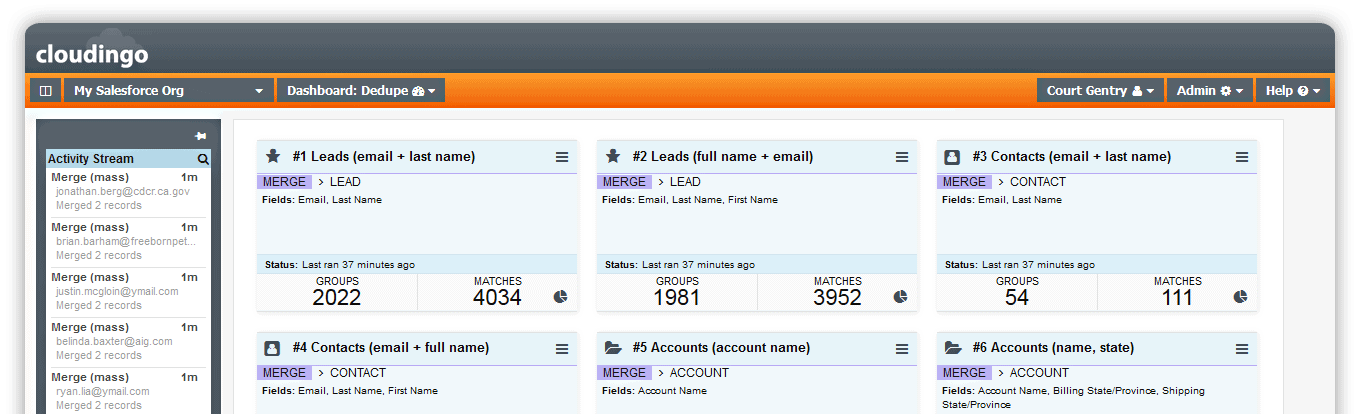Upload clean records, not duplicates.
Match records on import files with existing Salesforce records to ensure no duplicates enter your org.
Update records that already exist in Salesforce with information from the import file.
Customizable and flexible filters allow you to control which records to compare against.
Preview and edit records before pushing to Salesforce to ensure you get the results you want.
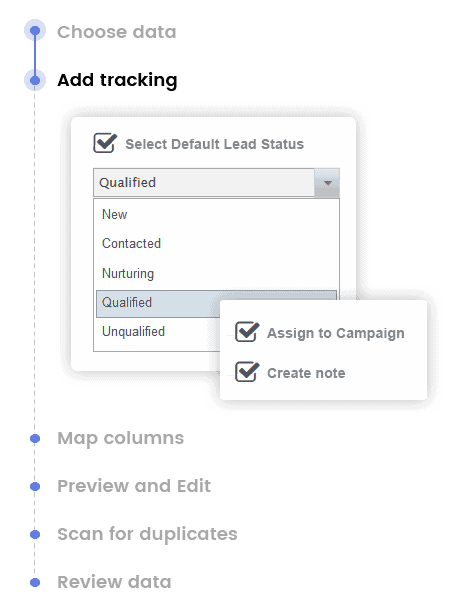
Painless imports are possible
In a single job import new records and update those that already exist in Salesforce. Simply upload a .csv file and Cloudingo will walk you through the steps.
Don’t let any dupes sneak in
With Cloudingo’s powerful deduplication engine, you can rest easy knowing only clean, unique data enters your org.
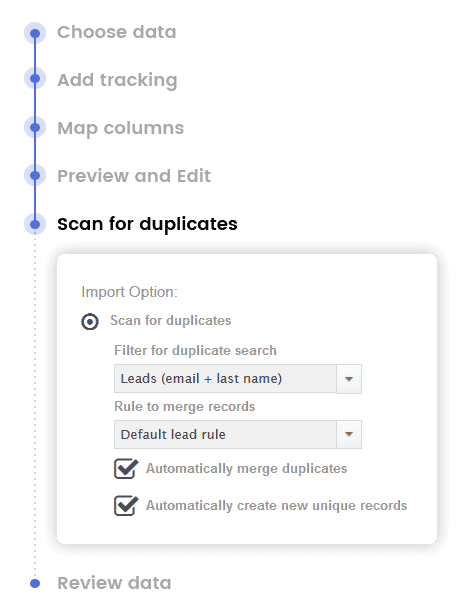
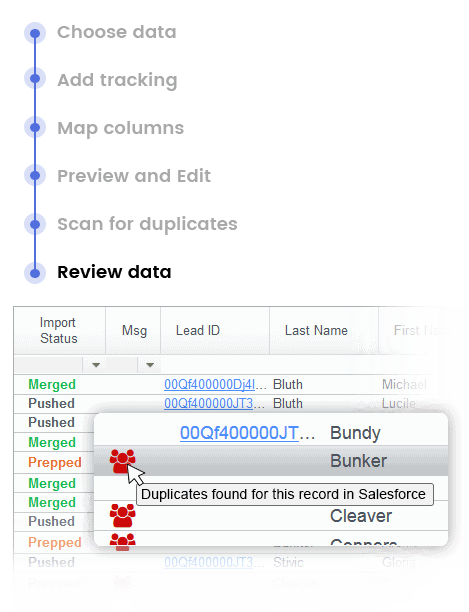
Preview your results before pushing to Salesforce
Make sure your data is the way you want it before inserting to Salesforce. Check to see if any duplicates or problems exist with your data, such as malformed email addresses.
“Cloudingo has become a huge part of our day-to-day operations of importing new data to ensure it is clean and without duplicates. I highly recommend it!”
-Savannah Davis, Salesforce admin
Add consistency and speed to uploads with Rapid Import
Bringing in new data via imports is both time consuming and time sensitive. Bringing that new data in cleanly is even more complicated. Cloudingo Enterprise’s Rapid Import feature makes the entire process easier, consistent, and more reliable, whether you import files on a monthly, weekly, or daily basis.
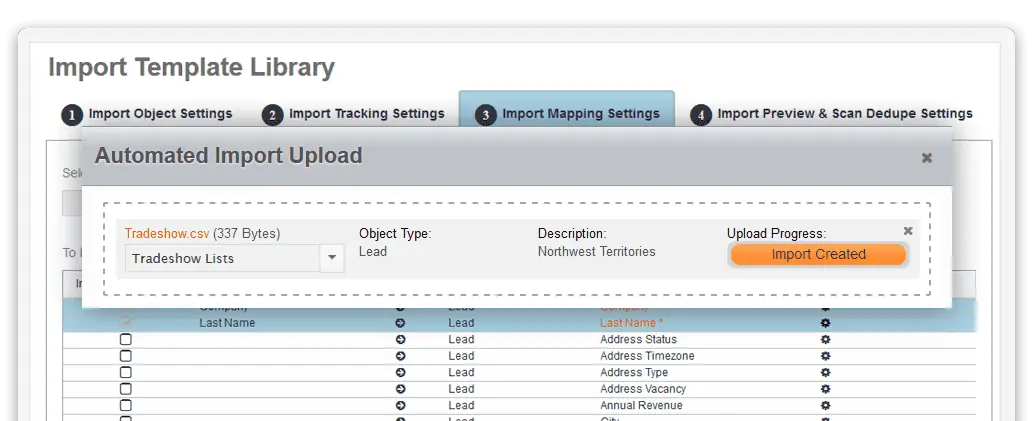
Rapid Import is available with Cloudingo Enterprise
Import data automatically to Salesforce
No matter where your data comes from, Cloudingo can keep systems in sync and eliminate the need to manually import datasets to Salesforce.