SOQL query building made easy
We’ve created a free tool for developers to analyze Salesforce schema, examine standard and custom fields and objects, and create/test SOQL queries. The idea was simple. Many of our friends were coming from a Microsoft world and using SQL Server Management Studio. We wanted them to feel comfortable making that leap over to SOQL, so we built an environment that they’d be more familiar with.
Windows-Based SOQL Explorer
Cloudingo Studio’s enhancement of SOQL called SOQL Plus enables developers to create faster, more powerful, advanced queries of Salesforce data. Cloudingo Studio uses IntelliSense to display available objects and functions for fast and easy query building. Salesforce users can run SQL-like queries for data management, and Cloudingo Studio translates them into API calls for fast inserts, updates, or deletions. Queries can even be saved and reopened. In addition, you can export your query results to CSV or Excel format.
“I love the way I can quickly build my SOQL query and bring them into my APEX code. I like that I can look at the schema of an object and get to the data fast.”
“Major time saver! Not to mention, a free app that has backing! I’ve been waiting for a tool like this ever since I moved over to the Force.com platform.”
“I find Cloudingo Studio very useful and better than the Force.com explore that has been in beta for over two years!”