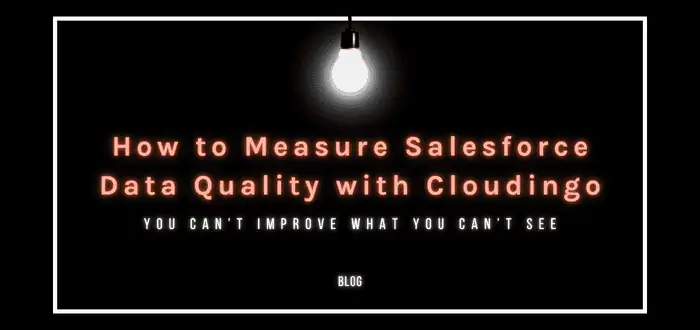January 29, 2024
How to Mass Delete Records in Salesforce
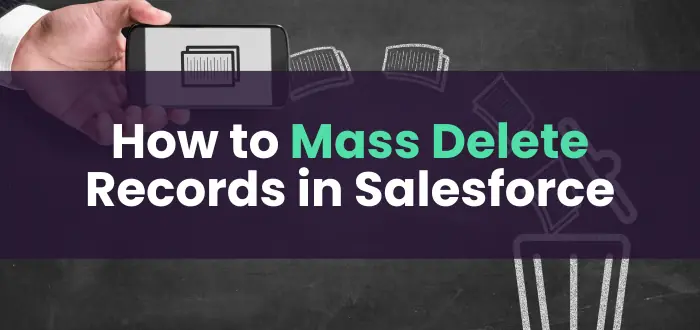
Is Your Salesforce System Feeling the Weight?
Ever felt the strain of outdated or downright incorrect data slowing down your CRM game? From storage headaches to user frustration (and maybe most importantly, related costs of storage), we get it – the struggle is real.
But worry not! We're about to drop some knowledge bombs on how to declutter and optimize your Salesforce system with ease.

Facing the Issues:
Ever find yourself dealing with storage overload, high bounce rates, or those cringe-worthy inflated reports? Have you regularly reached storage capacity and then received a notice that you will be charged more? Does the mere thought of sifting through your data give you a headache? If any of this sounds familiar, it might just be time to hit the refresh button and consider mass deleting outdated and stale data that isn’t working for you.
The Salesforce Limitations Tango:
Before you dive into the magical world of mass deletion, let's talk limitations. Salesforce's default settings cap your deletion party at 250 items at a time.
Got custom objects on your mind? Hold on, you'll need to learn more about Salesforce mass deletion limitations here.

Meet Cloudingo – Your Mass Deletion Sidekick:
Overview:
One of the biggest challenges to running an efficient and highly tuned Salesforce instance is old, stale data that is not working for you. We get it. Admins often fear deleting data thinking, “what can it hurt if I just leave it there.” But this approach is not sustainable. Your data set grows and grows, making marketing efforts, sales prospecting, reporting, even simple searching is increasingly challenging, not to mention the costs of ever-growing storage. But investing just a few minutes of time thinking about what data is important to you operationally and what data is working for your organization, you can begin to define what data can be removed and when. And Cloudingo makes the entire analysis and deletion process easy for you.
Enter Cloudingo, your ticket to a clutter-free Salesforce utopia. Say goodbye to manual headaches and hello to a tool that lets you create a unique hit list of records to delete in bulk. It's as simple as specifying which records to kick out based on specific field values. Have a bunch of records without emails, phone numbers, or addresses? No problem – Cloudingo’s got your back. Import gone wrong? Cloudingo's on it. Build criteria or use existing Salesforce reports, preview results, and wave goodbye to those worthless records!
Navigation:
Say hello to Cloudingo's Delete Unique Records window – your new best friend. With tabs for indexed objects, creating new jobs, and editing existing filters, navigating has never been more user-friendly. It's like a digital joyride for your data!
Actions & View Options:
Want options? Cloudingo’s got them. Recalculate totals, reorder jobs, manage rules – you name it. Toggle between Tile View and List View for a personalized experience. It's your data – why not view it your way?

Let’s Dive into the Basics:
Step 1: The Basics:
Ready to embark on your mass deletion adventure? Cloudingo’s got your back. From Maintenance Actionto Object Type, choose your settings and let the magic happen. It's like setting the stage for a data cleanup party.
Step 2: Which Records Do You Want to Delete?
Flex those deletion muscles! Select criteria, add fields, and wield the power to filter out records. Be cautious with those formula fields, though – syncs don't always play nice. And hey, who needs 'em when you've got Salesforce reports as your wingman?
Re-indexing: Avoid the Waiting Game
New fields mean re-indexing time, but Cloudingo's got a workaround. Pre-set your field list in 'Account' → 'Settings' → 'Manage Objects' and save yourself from unnecessary delays.
Preview Results: Accuracy Matters
Hold your horses before hitting delete! Preview results, check records, and ensure everything's ship-shape before saying goodbye to those records.

The Grand Finale – Delete!
Manual Deletion:
Feeling hands-on? Delete one record at a time or go big with the Mass Delete option. Your call!
Mass Delete:
Ready to clear the stage? Select records, hit 'Mass Delete Unique Records,' and let the magic unfold. Watch the Activity Stream for confirmations – it's like a victory lap for your Salesforce system!
Automation:
Feeling lazy? Automate the whole shebang! Start a one-time job or schedule repeated cleanups. It's like having a personal assistant for your data hygiene.
In Conclusion:
And there you have it, Salesforce champions! Cloudingo – your not-so-secret weapon for a clean, organized, and high-performing CRM. No more data headaches, just smooth sailing through Salesforce bliss. Embrace the power of mass deletion and let Cloudingo be your guide to data zen!
Give us a shot with a 10-day free trial.
No credit card required.