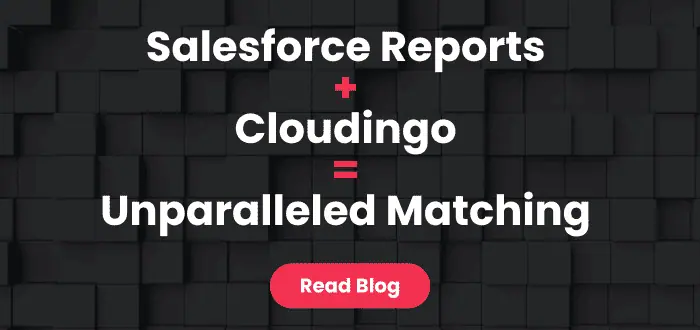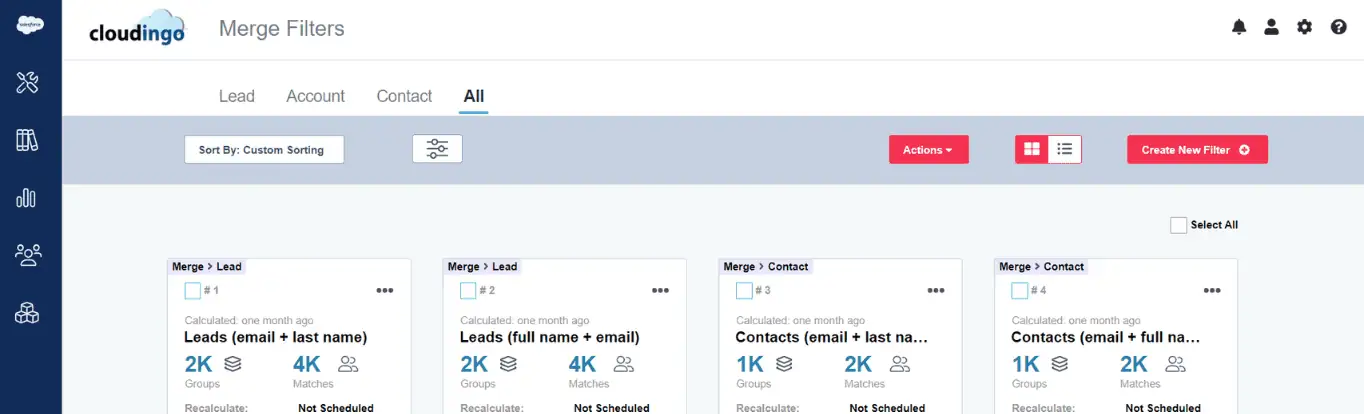February 16, 2023
How do I avoid duplicates in Salesforce when my data comes from an API?
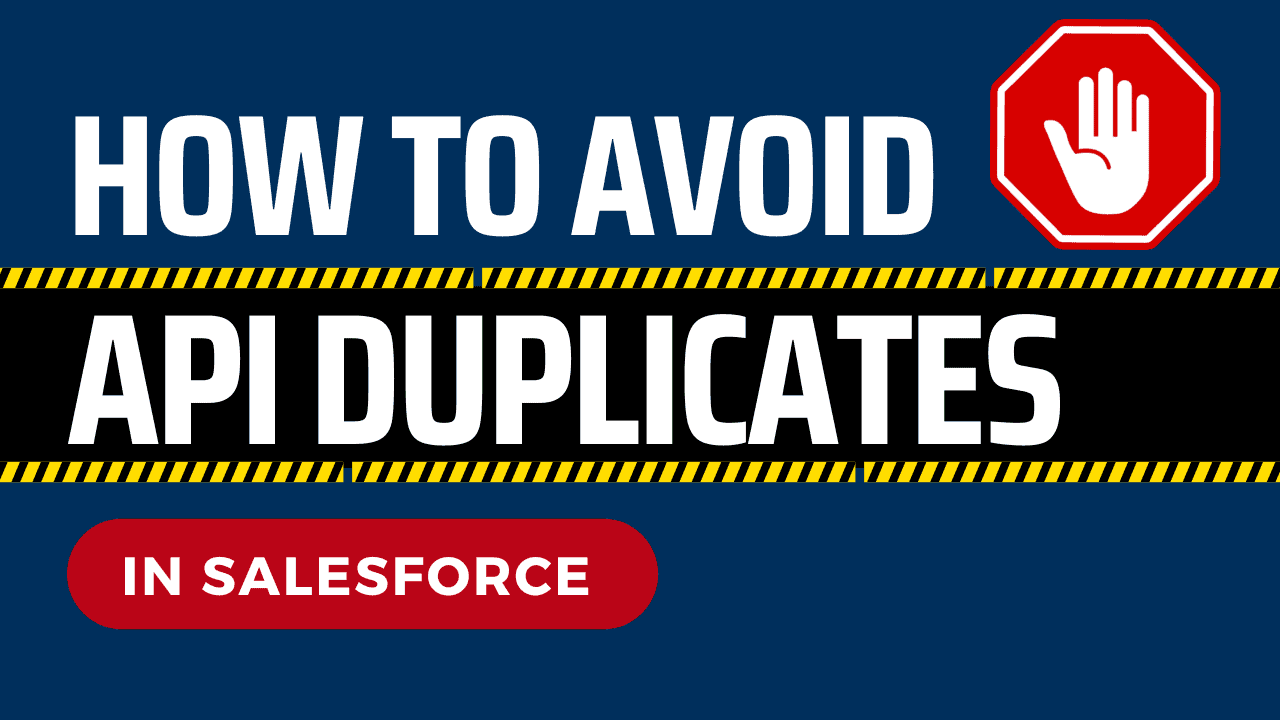
Why do companies use APIs to push data into Salesforce?
Using APIs to push data into Salesforce is an invaluable asset for organizations that rely on customer data. APIs ensure efficient and accurate transfer of customer information with fewer manual steps, making it easy to keep customer profiles up-to-date in customer relationship management (CRM) applications such as Salesforce.
Additionally, the ability to access and integrate external data sources enables companies to gain a holistic view of their customers, allowing them to identify trends and opportunities in the marketplace quickly.
Moreover, real-time analytics drive marketing decisions while delivering better experiences along customer journeys. With APIs powering their Salesforce systems, organizations can enjoy an agile data infrastructure that helps them respond quickly to changing business needs and remain competitive in today’s ever-evolving digital landscape.
5 key benefits of using APIs:
1. Increased Efficiency
One of the primary benefits of having APIs push data from external systems into Salesforce is increased efficiency. Automating the data entry process can free your staff to focus on more critical tasks. Additionally, by having data automatically entered into Salesforce, you can reduce the chances of human error.
2. Improved Accuracy
Another benefit of using APIs to push data into Salesforce is improved accuracy. When data is manually entered into a system, there is always the potential for errors. However, by using an API to automate the process, you can (usually) be confident that the data entered into Salesforce is accurate. (More on this in a bit!)
3. Reduced Costs
The next benefit of using APIs to push data into Salesforce is reduced costs. Automating the data entry process can help save your company money by reducing the need for manual labor. Additionally, having accurate data in Salesforce can avoid the costs associated with incorrect data.
4. Increased Productivity
Using APIs to push data into Salesforce can also help to increase productivity. When staff members are not spending time manually entering data, they can focus on more productive tasks. Additionally, by having accurate data in Salesforce, employees can avoid wasting time trying to find and correct errors.
5. Improved Customer Service
Finally, using APIs to push data into Salesforce can also help to improve customer service. When customers contact your company with questions about their account or order, your staff can quickly and easily access the relevant information in Salesforce. This will allow them to provide faster and more efficient customer service.
What happens when an API is correctly configured between Salesforce and another platform?
When properly configured, an API between Salesforce and a marketing automation platform, like Marketo, can work harmoniously to create a streamlined experience for all Salesforce users.
This allows users to access an up-to-date view of a customer or prospect’s interactions with lead magnets such as white papers, webinars, or other content. Rather than creating duplicate records in Salesforce when a known customer or prospect interacts with a lead magnet, the existing record is simply updated so that any Salesforce user can see the level and date of engagement which were pushed from Marketo into Salesforce.
This seamless integration allows internal teams to stay informed on each customer’s journey without needing to search through multiple records manually. Because all information is stored in one place—Salesforce—it is easier for teams to track and analyze customer activities across the organization.
With this data readily available in Salesforce, organizations have the insight to personalize communications better and tailor their message accordingly.
In addition to helping sales and marketing teams better understand their customer’s behavior, the API also ensures data accuracy across platforms so that teams can take action quickly.
This ensures that customers have an optimal experience when engaging with lead magnets and allows them to get quick responses from relevant internal teams when needed. This level of visibility makes it easier for businesses to deliver better service, ultimately leading to more satisfied customers.
Overall, APIs between Salesforce and marketing automation platforms such as Marketo provides excellent value by streamlining processes and improving access to customer data across the entire organization.
It helps ensure data accuracy between systems while giving businesses insight into how their customers interact with their content and services so they can continue providing a superior experience that keeps customers returning.
Salesforce can be a powerful tool for businesses, but if data is not entered correctly, it can lead to duplicate records and chaos.
It’s frustrating when data isn’t entered accurately – it’s almost like a domino effect, causing chaos throughout the whole organization.
Salesforce can be incredibly useful for businesses tracking customer contacts and nurturing leads. Still, if the data is not entered correctly, it can create more confusion than clarity.
At best, duplicate records could appear; at worst, those records may contain flawed information leading to missed opportunities or a broken customer relationship.
To ensure you’re getting the most out of Salesforce and ensuring data accuracy in your organization, provide clear instructions to each team member on proper record entry and always check for duplicates before moving forward with added information.
What happens when an API pushes dirty data into Salesforce?
Pushing data from an existing API into Salesforce can improve efficiency by eliminating double-keying and ensuring timely access and accuracy of critical data.
However, pushing external data into Salesforce presents complexities in revising business processes and maintaining correct data. For example, when pushing data from other systems, it can be challenging to reconcile duplicates entered into Salesforce if the API is not programmed correctly to determine whether a record already exists within Salesforce.
Suppose duplicates enter Salesforce with incorrect information from the other system. In that case, this can cause a loss of current, accurate records and even create further duplicate records that need to be merged manually.
Additionally, these external systems may introduce different field formats, which then require reworking on the part of the API to support exporting field names that have dedicated meaning in Salesforce.
Understanding business process needs and how APIs can be programmed to avoid duplicate records is essential before pushing any external data into Salesforce.
Creating a process that eliminates common causes is essential to reduce the possibility of duplicates. Use built-in APIs with custom logic and deduplication rules, use a third-party tool, or create your programs when possible.
When external data is pushed to Salesforce, it’s crucial to ensure that only one record exists for each contact or account before you start adding new data. Working with Salesforce and API specialists will help create a solution that avoids duplicate records while meeting the company’s needs. You can also use fuzzy matching algorithms to identify and resolve duplicates before they are pushed into Salesforce.
Top 4 Business Risks When APIs Push Duplicate Data into Salesforce
1. Overwriting of data
One of the most significant risks when APIs push duplicate data into Salesforce, is that it can overwrite existing data. This can lead to lost data and incorrect information being stored in Salesforce.
2. Inconsistent data
Another risk is that the data pushed into Salesforce by the API may need to be consistent with the data already in Salesforce. Issues like naming conventions for job titles, options for Account > Industry, or even capitalization discrepancies between two systems can keep your Salesforce users pulling their hair out when APIs constantly feed Salesforce with unconventional data formats. This can lead to reporting issues and frustration among your team.
3. Inaccurate reports
If duplicate data is pushed into Salesforce, it can also lead to inaccurate reports. This is because reports are typically based on the data in Salesforce, so if that data is incorrect, the reports will also be incorrect.
4. Wasted Time and Resources
Finally, another risk of APIs pushing duplicate data into Salesforce is that it can waste time and resources. This is because Salesforce will need to process the same data, which takes up time and resources that could be used elsewhere.
How Cloudingo’s API solution can help companies automatically eliminate duplicates in Salesforce and auto-update existing Salesforce records.
Cloudingo’s API solution completely automates your Salesforce data’s complex and time-consuming cleansing process.
By allowing you to establish matching rules, Cloudingo’s filters review the external data sources automatically with little manual effort.
Any duplicate records are blocked, merged, or overwritten according to how you specify, ensuring that your database remains consistently accurate with both new and existing records.
This saves organizations valuable time and prevents errors from occurring within their Salesforce systems by reducing human interaction and manually managing a large influx of duplicates.
Looking to build a business case for Salesforce data quality?
Check out our blog, The ROI of Data Cleansing, to learn how a small investment in data cleansing tools can make a huge impact on your business.


Meet the Author: David Giller
David Giller (AKA the Salesforce Whisperer) is the CEO and founder of Brainiate. Brainiate helps organizations get the most ROI out of their Salesforce investment through enablement, consulting, and training services./p>
Sponsored by: Cloudingo