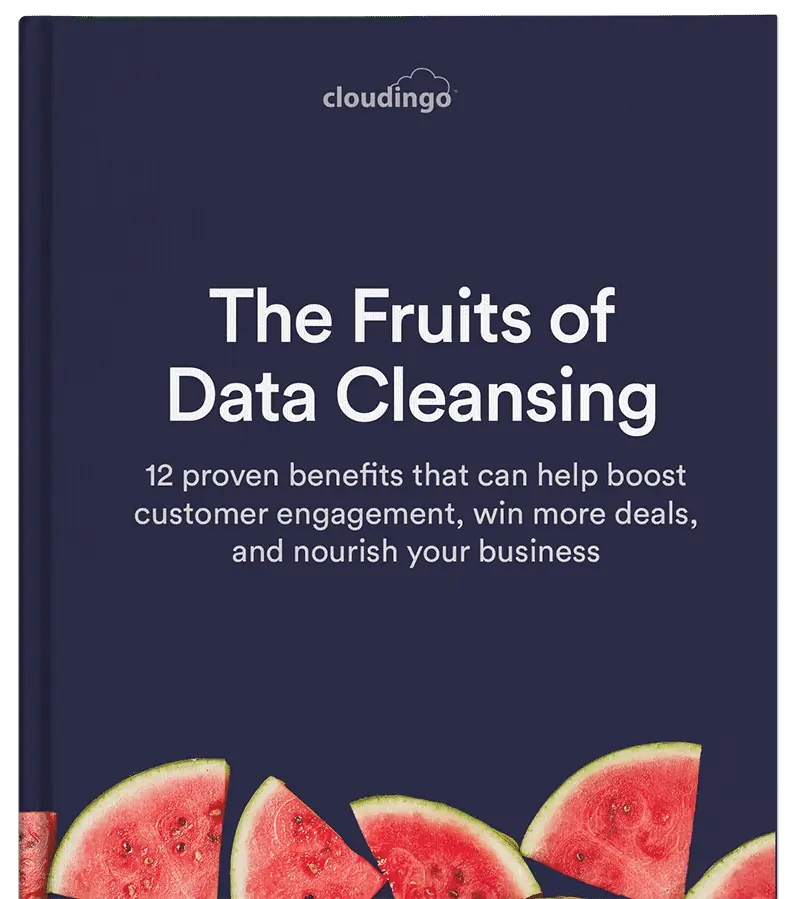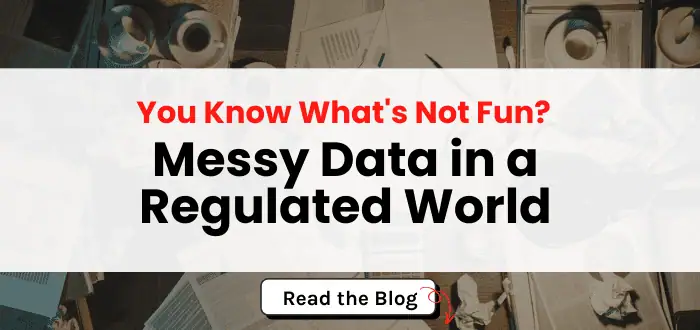Nonprofit Success Pack: Deduplication 101
How to merge duplicate contacts and households in Salesforce without losing data
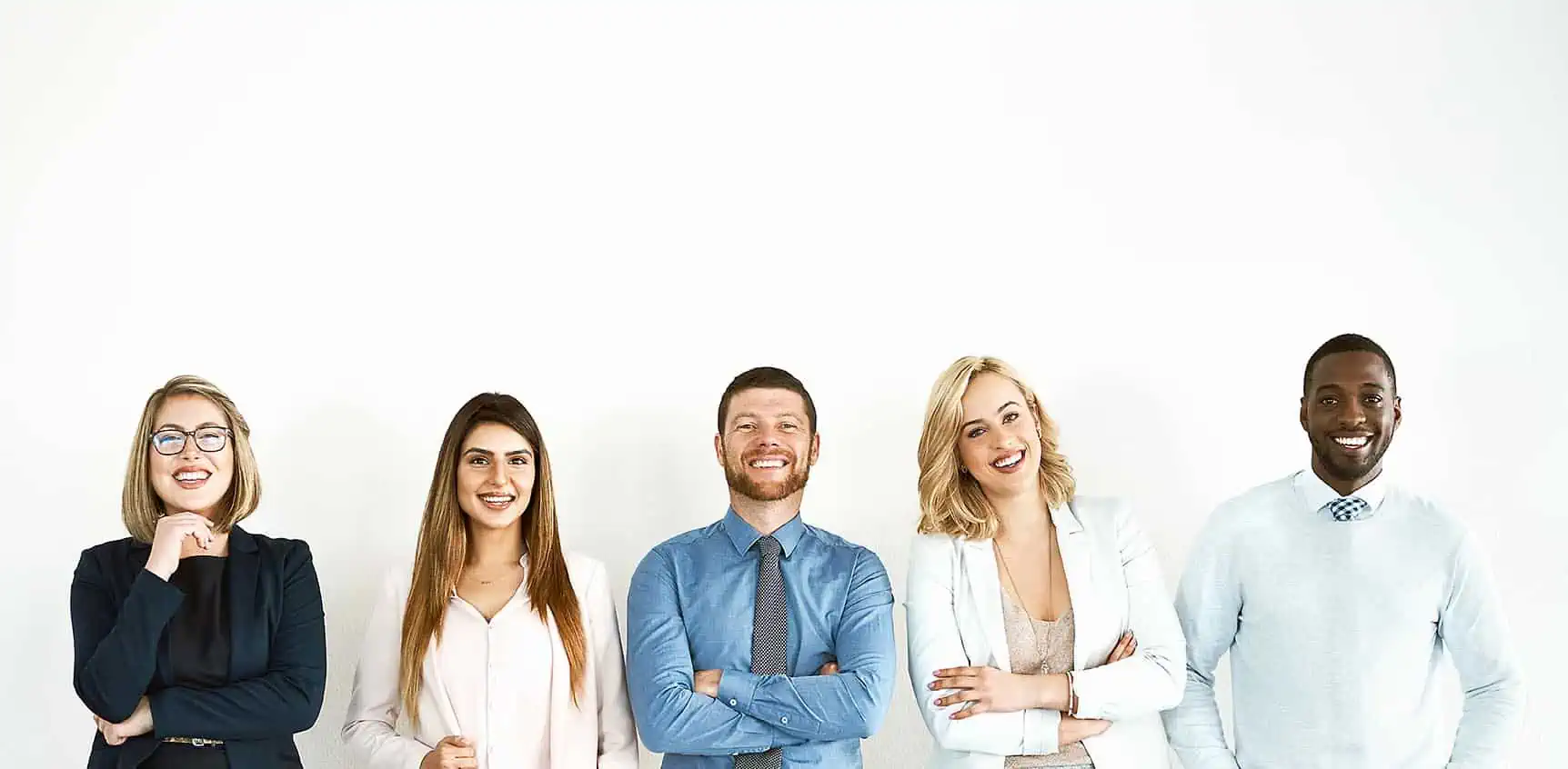
After speaking with our customers on the Nonprofit Success Pack (NPSP), we uncovered a major data quality issue: Orphaned (or Anonymous) Household Accounts.
To put it simply, merging contacts natively on Salesforce can lead to lost data tied to the non-master household account like opportunities, donations, and more. For non-profit organizations, this can cause a major breach in personalized communications and a fragmented view into your accounts.
And no, sweeping this under the rug with a mass delete won’t help anyone.
Let’s run through the basics and share what we’ve created to help you moving forward.
What is a household in Salesforce?
A household is created to track groups of clients, businesses, and trusts that have shared financials and/or a direct relationship. When you create a new contact record in Salesforce, the NPSP automatically creates a new household account for you.
Example: When you create a Bob Jones contact record, NPSP simultaneously creates a Bob Jones household account.
Duplicate contacts = duplicate households
With the auto-creation of households in mind, if you have duplicate contact records, you will also have duplicate household accounts.
In Figure 1, the master contact record (C1) is associated to a household account (A1) and the non-master contact record (C2) is associated to a different (but also duplicate) household account (A2). Like contact records, both household accounts can store independent opportunity data.
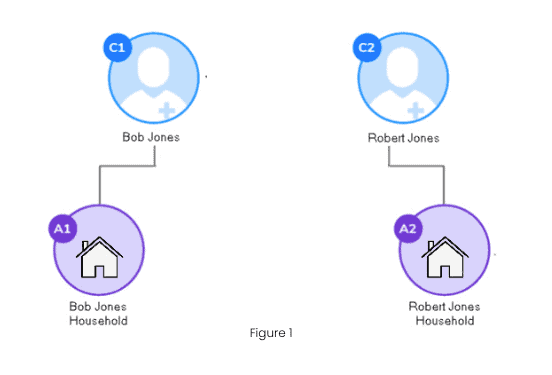
Things get complicated when merging…
One might assume that when merging duplicate contacts in NPSP, the duplicate households (and their respective opportunity data) will merge as well… But this is not the case.
After the contacts merge, the non-master household is left without any contacts tied to the account and is automatically renamed to ‘Anonymous Household’. If you have any data (like opportunities, donations, grants, etc.) tied to this now anonymous household, it also doesn’t merge and is lost with the orphaned household. This is Salesforce’s functionality on NPSP, not Cloudingo.
This issue leaves you with a major gap in your data and a headache to clean up.
Until now: Introducing Hybrid Merge
Since data quality is our top priority, we took action to solve this major set back on NPSP.
Cloudingo created a hybrid merge feature to simultaneously merge the duplicate contact records and household accounts. This eliminates the creation of an anonymous household all together and automatically transfers any opportunity data associated with the duplicates.
Cloudingo’s hybrid merge gives you a holistic and centralized view on your contact and account data.
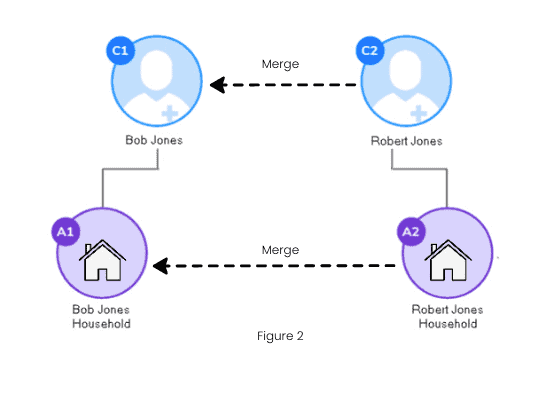
In Figure 2, the non-master contact record (C2) merges into the contact master record (C1). At the same time, the contact non-master record’s household account (A2) merges into the contact master record’s account (A1). All opportunity data transfers to the master contact and household account.