Insure your most valuable asset: your data
Many people feel overwhelmed, scared, and even paralyzed when they think about data cleansing. And rightfully so. No matter how meticulous and careful you are, mistakes do happen. Merging duplicate records is permanent.
There’s been no “undo”. Until now.

“Cloudingo is truly a useful tool that every Salesforce admin should add to their workflow.”
Cory Perry
Salesforce admin at Gracehill
Undo and Restore: How it Works
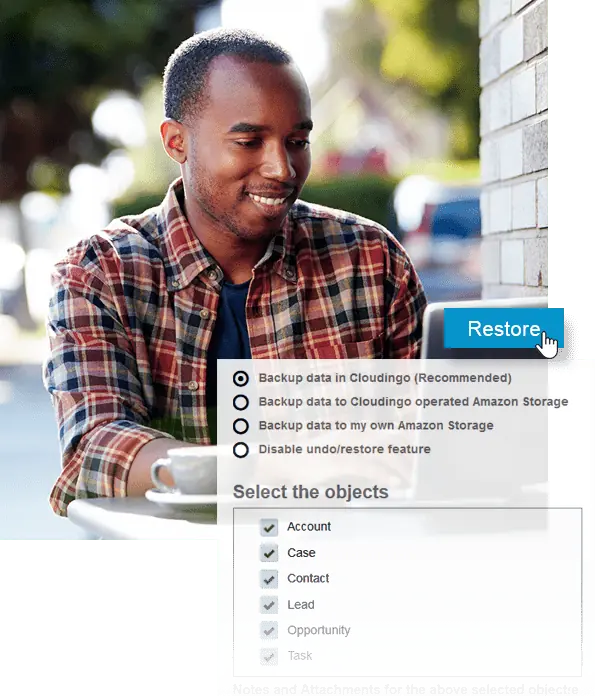
Enable
After Cloudingo is installed and set up, simply choose to enable the Undo and Restore functionality.
Backup
Once enabled, Cloudingo automatically and securely copies data to our cloud storage datacenter. Or use your own AWS storage account where data can be retained for as long as you’d like.
Restore
If a merge needs to be reversed, simply select the record and within seconds it’s restored as if nothing ever happened. All relationships, IDs, and lookups are restored to their original state.
“It’s like insurance. You question whether you need it until you actually do. And then when you do, it’s a lifesaver. “
While it’s more important than ever to have clean high-quality Salesforce data, data cleansing is still put off by some people.
They get caught up on two things:
- Feeling overwhelmed with the complexity and size of their data problem
- Being afraid to touch anything because it’s permanent – records are deleted when merged, so they avoid it and don’t do anything about it at all
That’s why we built Undo and Restore —to give Salesforce users like you peace of mind knowing that if mistakes are made, you can undo them.
Undo and Restore is a unique feature and another thing that sets Cloudingo apart. It’s like insurance. Sometimes you question whether you need it until you actually do. And when you do, it’s a lifesaver.
This is the most excited I’ve ever been about new functionality. It’s been our most requested feature and gives people more confidence, especially when automating data quality tasks. It’s a game-changer for Cloudingo users.
So, whether you’re already putting in time and effort to optimize your Salesforce data or just getting started, make sure you’re protected against mistakes (like automating the wrong filter or clicking too fast, which I’ve done too often).
Dirty, duplicated Salesforce data doesn’t have to be the norm. Give Cloudingo a try (for free!) and see the difference high quality data can make for your entire team.

Lars Nielsen
CEO and Founder of Cloudingo
Undo and Restore FAQs
What license do I need?
The Undo and Restore feature is available with a Professional or Enterprise license.
What objects does it work with?
Currently the feature works with Leads, Contacts, Accounts, Opportunities, Cases, and Tasks.
When can I restore records?
Currently records can be restored after a merge takes place. Future releases will include the ability to restore other jobs, like conversions.
Where is data backed up?
You have several options to choose where data is backed up: Cloudingo servers, Cloudingo’s AWS server, or on your own AWS server.
How long is the backup retained?
When using a Cloudingo server, you can select to have data backup for up to 30 days. If you opt to backup data on your own AWS server, data can be retained for as long as you’d like.
Does the process affect anything?
There is a slight slowdown in merge processing time as backups are created first before the merge is submitted.
Can I try it out first?
Yes, Undo and Restore is available with our 10 day free trial.