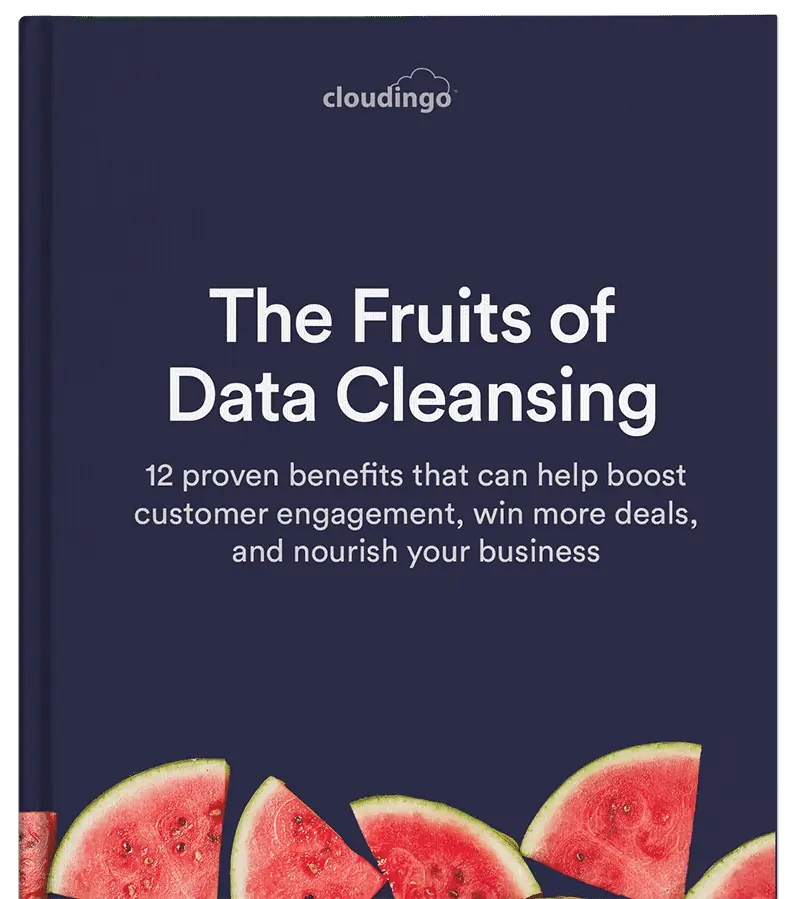October 2, 2023
Your Ultimate Salesforce Deduplication Cheat Sheet
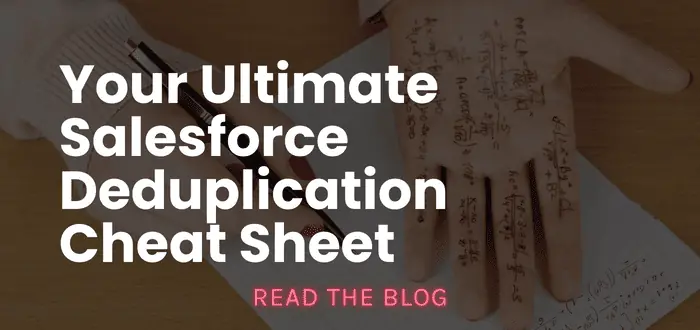
Welcome Trailblazers! Ready to supercharge your Salesforce data with the power of deduplication?
Duplicate data is a major pain point for many Salesforce users, leading to cluttered orgs, inaccurate reporting, and wasted time. But with the right approach, deduplication can be a powerful tool for improving data quality, boosting efficiency, and making better business decisions.
5 Secrets to Getting Started with Deduplication
1. Identify the Data Culprits
The first step to deduplication is to identify the sources of duplicate data in your Salesforce org. Common culprits include:
- Leads
- Contacts
- Accounts
- Opportunities
- Cases
- Custom objects
Hint: We have a 10-day free trial that can easily let you know how many dupes you have in your org.
2. Establish Data Quality Standards
Before you start deduplicating, it's important to set clear data quality standards. This includes defining what constitutes a duplicate, establishing naming conventions, and deciding which fields are most critical for deduplication.
For example, you may decide that two leads are duplicates if they have the same email address and company name. Or, you may decide that two accounts are duplicates if they have the same website address and billing address.
Hint: You make the rules, and then we can configure Cloudingo to execute them.
3. Clean with Confidence
When it comes to deduplication, precision is key. You don't want to accidentally merge two unique records or delete important data.
That's why it's important to use a trusted deduplication tool like Cloudingo. Cloudingo uses sophisticated algorithms to identify and merge duplicate records with confidence. It also offers a variety of features to help you manage the deduplication process, such as:
- Advanced matching criteria: Cloudingo allows you to match duplicate records based on a wide range of criteria, including email addresses, phone numbers, website addresses, custom objects, and more.
- Manual review: Cloudingo allows you to manually review duplicate records (side by side) before merging them. This gives you peace of mind knowing that you're only merging records that are truly duplicates.
- Audit trail: If you run into any problems, Professional and Enterprise license holders are able to undo merges and restore records to their original state.
- Automation: Based on the rules you set, schedule Cloudingo to merge duplicates in real time or run in the background at your desired time.
- Undo Merges: If you run into any problems, Professional and Enterprise users can undo merges and restore records to their original state.
4. Deduplication Best Practices
To avoid chaos during the deduplication process, follow these best practices:
- Schedule regular data cleanups.
- Involve your team in the deduplication process.
- Maintain an audit trail of changes.
- Monitor your Salesforce data to prevent new duplicates from sneaking in.
- Regularly update your rules and refine your deduplication strategy.
- Train your Salesforce Admins, Sales Ops, and Marketing Ops teams on deduplication best practices.
5. Measure the Impact
Once you've deduplicated your Salesforce data, it's important to measure the impact. This will help you track your progress and identify areas for improvement.
Some metrics you may want to track include:
- Reduced data redundancy
- Improved reporting accuracy
- Increased user productivity
- Reduced costs associated with managing duplicate data
LAST HINT: Deduplication isn't a one-time event. Continuously monitor your Salesforce data to prevent new duplicates from sneaking in. Regularly update your rules and refine your deduplication strategy.
Deduplication is a powerful tool for improving Salesforce data quality, boosting efficiency, and making better business decisions. By following the tips in this cheat sheet, you can deduplicate your Salesforce data with confidence, fuel your marketing campaigns, and supercharge your sales efforts.