Plans & Pricing for Salesforce
Which license is right for you? Compare plans
*Pricing is per Salesforce org, billed annually, and not tied to the number of Salesforce users. Organizations with 300,000+ total records (across Leads, Contacts, Accounts, and Person Accounts, and custom objects if applicable) are subject to a record count fee of $100 for every 100,000 records above 300,000.
Compare licenses
License configuration
Salesforce instance ![]()
1
1
1
Standard Salesforce objects ![]()
Custom Salesforce objects ![]()
3
Unlimited
Clean and dedupe data
Filter creation ![]()
Unlimited
Unlimited
Unlimited
Manual merge/convert ![]()
Mass merge/convert ![]()
Automated merge/convert ![]()
Schedule dedupe jobs ![]()
Undo and restore merges ![]()
Real-time merge ![]()
Maintain and manage data
Mass update records ![]()
Mass delete records ![]()
Find and export data ![]()
Transform and standardize records ![]()
Find and replace data ![]()
Field analysis ![]()
Mass import records ![]()
Rapid import wizard ![]()
Address validation ![]()
+ Add on
+ Add on
+ Add on
Collaborate with teams
Seats ![]()
1
3
8
Customizable roles and permissions ![]()
Share filters and rules ![]()
User auditing ![]()
Integrate other systems
Marketo integration ![]()
API integration ![]()
1,000 calls/day
Reporting
Progress and tracking reports
Automation preview report ![]()
+ Add on
Exportable filter results ![]()
+ Add on
Support
Email support
Documentation and video library
Personal onboarding ![]()
Customer success manager
Professional services ![]()
Contact us
Contact us
Security
OAUTH connection to Salesforce
SOC 2 Type II compliant
256-bit SSL encryption
Whitelisted servers
GDPR and CCPA compliant