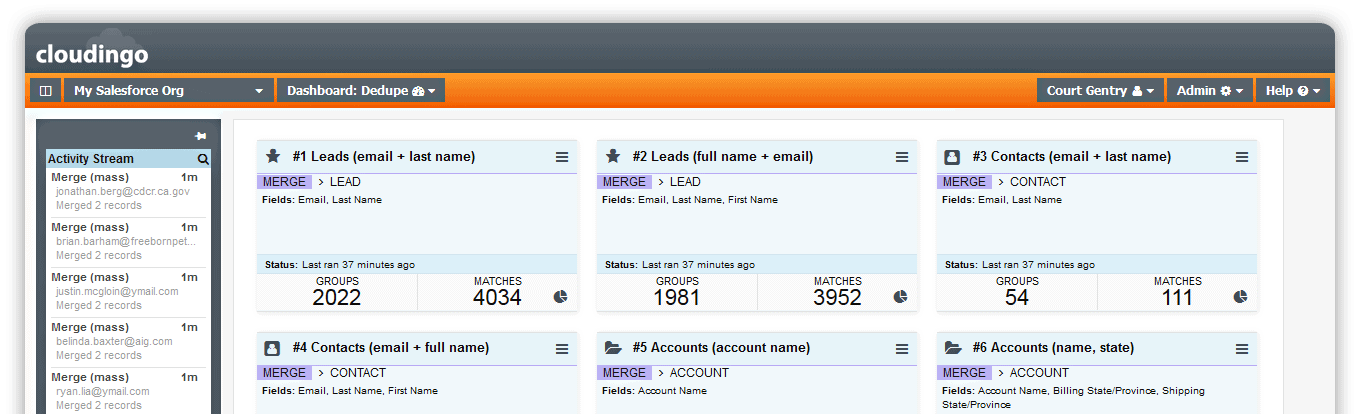Data loading to Salesforce without duplicates
Cloudingo’s Import Wizard matches records on import files with existing Leads, Contacts, and Accounts in Salesforce to ensure no duplicates enter your data, and existing records get updated when needed. Customizable and flexible filters give you control over which records to compare. Preview and edit records before pushing to Salesforce to ensure you get the results you want.
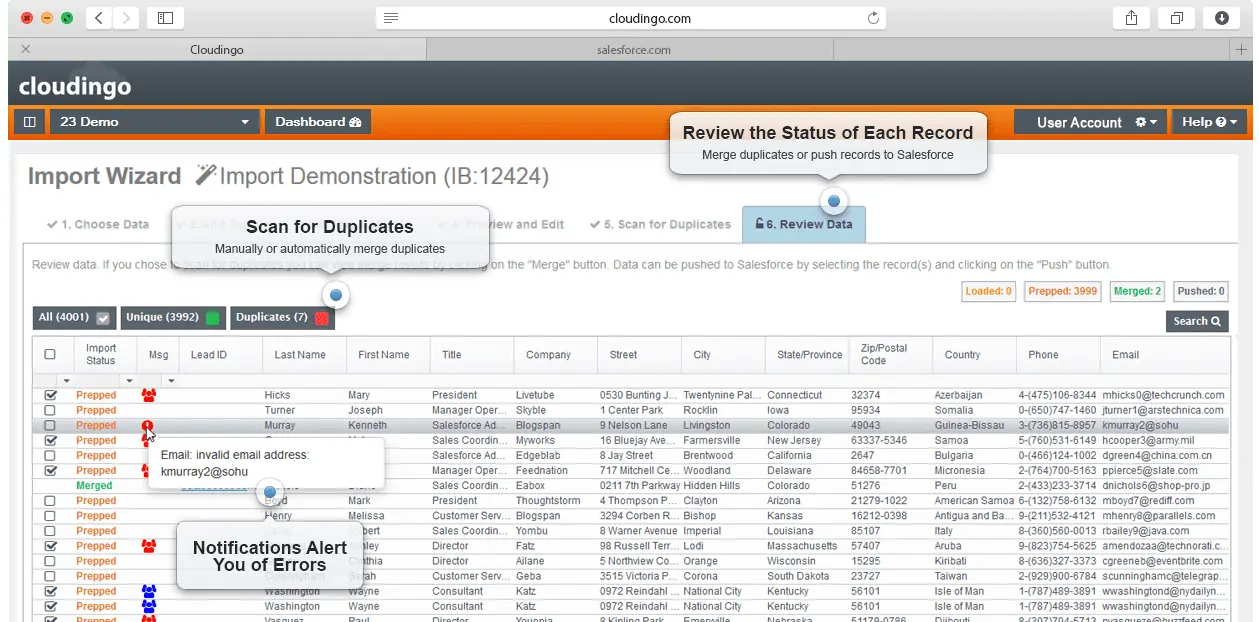
An All-in-One Data Cleansing Tool
Cloudingo digs deep to clean your Salesforce data however you’d like. And while removing duplicates in Salesforce is at the core of what Cloudingo does, there’s a lot more to data cleansing.
The best way to really understand Cloudingo’s data cleansing abilities is to test it out. Sample all of Cloudingo’s features for 10 days – free!